dezl 560 (GCD file) software version 3.90 du 05/08/2015
2 participants
Sorcière Monique GPS :: GPS :: Routiers :: Poids-lourds et Camping-cars :: Poids-lourds :: nüvi 465 et dēzl 560
Page 1 sur 1
 dezl 560 (GCD file) software version 3.90 du 05/08/2015
dezl 560 (GCD file) software version 3.90 du 05/08/2015
Bonjour,
- Mise a jour Via WebUpdater : ICI
- Fichier pour mise à jour "en local " : ICI * (voir NOTE)
ATTENTION :
Une mise à jour Firmware (ou flashage) n’est pas une opération anodine et peut comporter des risques : Cette opération demande donc à être très attentif et à respecter la procédure pas à pas – quelques conseils pratiques :
- En priorité : Toujours effectuer une sauvegarde complète du GPS
- S'assurer que la batterie est bien chargée avant de commencer
- Ne jamais effectuer ce genre de manipulation si l’on manque de temps
- Ne jamais rien tenter lorsqu’on a un doute : toujours poser les questions dans le forum
Chaque utilisateur est seul responsable en cas de fausses manipulations dont certaines peuvent entrainer un blocage complet et définitif du GPS
- Comment faire la mise à jour :
1/ Il est fortement préconisé de faire une sauvegarde du GPS : [Vous devez être inscrit et connecté pour voir ce lien]
2/ Connecter via usb le gps au pc
3/ Installer Webupdater :
- Version windows : [Vous devez être inscrit et connecté pour voir ce lien]
- Version Mac : [Vous devez être inscrit et connecté pour voir ce lien]
4/ Lancer Webupdater
5/ Suivre les instructions pas à pas
6/ Une fois la mise a jour terminée, éteindre et relancer le gps qui pourra mettre et certain temps avant d'afficher l'écran principal
donc pas d'inquiétude et patience....
- Vérification de la version Firmware:
NB : Le tableau de bord accessible via "Mygarmin" restitue des informations erronées, en indiquant notamment qu'une mise a jour est disponible alors qu'elle vient d'être faite
Afin de vérifier que l'installation s'est bien déroulée :
1/ Aller dans Paramètres
2/ Faire défiler l'écran jusqu'à la dernière ligne nommée "Appareil" avec la flèche "BAS" dans le bandeau vertical gauche
3/ Dans l'écran "Appareil", sélectionner la ligne Info produit"
Dans l'écran suivant, la ligne "Version du logiciel" correspondant a la dernière version firmware installée
- Comment Installer les mises à jour complémentaires :
1/ Lancer Webupdater
2/ Sélectionner le GPS puis cliquer sur le bouton "suivant"
3/ Dans l'écran suivant apparaît l'information suivante :
"La dernière version du logiciel est déjà installée sur votre périphérique Garmin"
Cocher, en dessous : "Rechercher à présent des mises à jour supplémentaires telles que des mises à jour vocales " puis cliquer sur le bouton "suivant"
4/ Dans l'écran suivant ci dessous, cocher tout ou seulement les mises a jour choisies puis cliquer sur le bouton "suivant"
[Vous devez être inscrit et connecté pour voir cette image]
5/ Dans l'écran suivant, cocher "J'accepte les conditions mentionnées ci dessus" puis cliquer sur le bouton "suivant" :
----> l'installation va s'effectuer avec confirmation dans l'écran suivant
6/ Pour terminer : cliquer sur le bouton "Terminer" puis relancer le GPS
* NOTE : Si on a déjà installé WebUpdater, on peut effectuer la mise à jour du software "en local" : Enregistrer le fichier ".gcd" sur le Bureau de l'ordinateur puis le faire glisser avec la souris sur l'icône de WebUpdater.
CHANGE LOG :
Changes made from version 3.80 to 3.90 (05/08/2015):
Added support for the new Hungarian traffic format.
Improved file system stability.
Changes made from version 3.70 to 3.80 (30/09/2014):
Fleet Management Interface (FMI):
Fixed an issue that caused invalid FMI ETA messages to be sent.
Updated FMI to allow ETAs to be requested for destinations that are not FMI stops.
Changes made from version 3.60 to 3.70 (17/01/2014):
Added a feature to disable demo mode when FMI is enabled.
Improved truck routing in Poland.
Hours of Service (HOS):
Added a feature for automatic status updates.
Added support for passenger-carrying vehicles.
Added support for adverse conditions.
Added a server message to log off the driver.
Added a set status page on driver login.
Added an IFTA file download feature.
Fleet Management Interface (FMI):
Added support for 56K baud rate.
Fixed an error that prevented D602 stops from working.
Fixed an error that caused data to abort when responding to long, canned text messages.
Changes made from version 3.50 to 3.60 (08/10/2023):
Implemented FMI custom forms.
Updated and improved the FMI features.
Fixed an error that caused AOBRD driver logs to show zero driving mileage.
Improved software stability.
Changes made from version 3.40 to 3.50 (29/07/2013):
Fixed an error that caused OTR Truck restrictions to remain after changing to Delivery mode.
Fixed an error in the HOS Violation calculation.
Fixed an error that caused the unit to incorrectly avoid certain routes.
Fixed an error that caused all favorites to display in along-route searches.
Fixed an error that caused the top of the fuel log list to display after a user completes a change to a fuel log entry.
Fixed several map display errors.
Improved postal code search process.
Improved software stability.
FMI (Fleet Management Interface) Changes:
Fixed an error that caused FMI messages to truncate.
Fixed an error that caused FMI stops to be resent if they are re-ordered.
Fixed an error that caused an incorrect popup when deleting an active stop using FMI.
Fixed an error that required clearing data after a message was deleted remotely.
Changes made from version 3.30 to 3.40 (03/06/2013):
Fixed an error that caused circuitous routing in Truck mode.
Fixed an error that caused routing via ramps at motorway junctions in Truck mode.
Fixed an error that caused circuitous routes via ferries in Truck mode, while navigating in Greece.
Fixed an error that caused new maps to fail authentication.
Added a feature to route Trucks according to European tunnel restrictions.
Changes made from version 3.20 to 3.30 (04/03/2013):
Fixed an error that caused truck restrictions to be shown for RVs and delivery vehicles.
Fixed an error that caused some address searches to fail.
Fixed an error that caused myTrends to re-enable after a power cycle.
Added the ability to display warnings for steep ascents.
Improved route calculations involving highway ramps.
Improved software stability.
FMI (Fleet Management Interface) Changes:
Fixed an error that kept server-created waypoint categories from appearing on the device.
Fixed an error that kept stop statuses from being sent for stops moved by the server.
Fixed an error where drivers were not notified of dispatcher-deleted stops.
Fixed an error that caused the Auto Arrival prompt to sometimes not appear.
Fixed an error that allowed driver statuses to be changed without the correct password.
Fixed errors with canned response creation and deletion.
Changes made from version 3.10 to 3.20 (13/12/2012):
Fixed an error that caused searches using international characters to omit some results.
Fixed an error that caused a long delay when searching for addresses in the Ukraine.
Fixed several errors with the Trip Planner.
Fixed an error that caused the wrong speed limits to display in some areas.
Fixed an error that caused the device to freeze when routing through roundabouts on 3rd-party maps.
Fixed an error that caused route calculation times to lengthen over time.
Fixed an error that caused search subcategories to not display for some 3rd-party POI files.
Updated battery charging mode to comply with new California energy regulations.
Fixed an error that caused truck arrival times in Europe to be underestimated.
Added the ability for a driver to see the hours remaining before incurring an hours-of-service violation.
Fixed an error that caused truck routes to exit a highway and then immediately rejoin it.
FMI (Fleet Management Interface) Changes:
Improved performance when dealing with large numbers of text messages or stops.
Fixed an error that prevented the Delete Data All command from deleting all data.
Added a new command to send 2,000-character text messages.
Fixed an error that caused text containing international characters to truncate when sent to the server.
Changes made from version 2.90 to 3.10 (27/07/2012):
Fixed truck routing errors (a map update is required, 2013.21 EU).
Added support for Passenger Seat provisions of HOS rules for NA only.
Added support for HOS rule changes that take effect in summer 2013 for NA only.
Drivers will no longer be automatically set to On Duty status when not moving and in Driving status.
Fixed a possible incorrect violation warning when switching from Sleeper to Driving status.
Added Automatic On-Board Recording Device (AOBRD) support when used with a compatible Fleet Management Interface system.
Changes made from version 2.80 to 2.90 (27/03/2012):
Fixed a bug that caused the devices with nearly full storage to crash when loading map updates.
Changes made from version 2.70 to 2.80 (24/02/2012):
Improved truck route arrival-time estimates.
Fixed a map-drawing bug for routes started from the Fleet Management Interface.
Changes made from version 2.50 to 2.70 (20/01/2012):
Improved the delay time in Traffic Map drawing.
Default to AZERTY keyboard in Belgian locale.
Updated to comply with France Safety Camera decree.
Added Support for Yandex Traffic Service in Russia.
Support for RDS based live Parking information update.
Fixed issues with alerts when unit is in charging mode.
Routing improvements with trafficTrends.
Added display exit name along with the exit number.
Improved several Map drawing features.
Fixed some issues with GPX importing.
Fixed some issues in Custom Avoidances feature.
Several other cosmetic improvements added in the User Interface.
Added cosmetic improvements to FMI features.
Improved the HOS module.
Added Truck Parking subcategory for Trucking POIs.
Improved the Truck Speed Limits at roundabouts.
Improves along route searching for POIs for NTTS.
Changes made from version 2.30 to 2.50 (24/05/2011):
Note: During this update the screen of your device will go blank for up to 1 minute. Please do not turn off your device until the update has completed.
All map files now updated when the user updates the maps.
Fixed error with custom road avoidances.
myTrends routes now use previously traveled roads when possible.
Improved RV routing for low gross-weight vehicles.
Fixed error that caused Hours of Service to reset incorrectly after 34-hour break.
Exit Services in Europe now shows Fuel Stations instead of Truck Stops.
Added support for industrial complex trucking category for future Europe maps.
Many other minor improvements and fixes.
Changes made from version 2.20 to 2.30 (21/02/2011):
Corrected an issue where trafficTrends data was not being used for route calculations when enabled.
Changes made from version 2.10 to 2.20 (14/02/2011):
Fixed an issue where changing the route Calculation Mode did not update the current trip.
Fixed an issue where the More Data Layout fields on the map were not always updated.
Changes made from version 2.00 to 2.10 (04/02/2011):
Fixed incorrect speed limit displaying for areas where speed limit depends on dawn and dusk times.
Fixed an issue with services at truck stops not being translated.
Fixed an issue with Custom Avoidances not saving properly.
Fixed an issue where an IFTA Logging Trip Report may not be recorded.
Improved performance of IFTA Logging when there are several Trip Reports.
Fixed an issue where a Hours of Service 14 hour violation warning would not display when switching to driving.
Added Fleet Management icons to the custom Main Menu.
Fixed an issue that caused the Screenshot not to work.
Mise a jour du post: (13/01/2016)
*** Mise a jour 3.80 ---> 3.90 (05/08/2015) ***
- Mise a jour Via WebUpdater : ICI
- Fichier pour mise à jour "en local " : ICI * (voir NOTE)
ATTENTION :
Une mise à jour Firmware (ou flashage) n’est pas une opération anodine et peut comporter des risques : Cette opération demande donc à être très attentif et à respecter la procédure pas à pas – quelques conseils pratiques :
- En priorité : Toujours effectuer une sauvegarde complète du GPS
- S'assurer que la batterie est bien chargée avant de commencer
- Ne jamais effectuer ce genre de manipulation si l’on manque de temps
- Ne jamais rien tenter lorsqu’on a un doute : toujours poser les questions dans le forum
Chaque utilisateur est seul responsable en cas de fausses manipulations dont certaines peuvent entrainer un blocage complet et définitif du GPS
- Comment faire la mise à jour :
1/ Il est fortement préconisé de faire une sauvegarde du GPS : [Vous devez être inscrit et connecté pour voir ce lien]
2/ Connecter via usb le gps au pc
3/ Installer Webupdater :
- Version windows : [Vous devez être inscrit et connecté pour voir ce lien]
- Version Mac : [Vous devez être inscrit et connecté pour voir ce lien]
4/ Lancer Webupdater
5/ Suivre les instructions pas à pas
6/ Une fois la mise a jour terminée, éteindre et relancer le gps qui pourra mettre et certain temps avant d'afficher l'écran principal
donc pas d'inquiétude et patience....
- Vérification de la version Firmware:
NB : Le tableau de bord accessible via "Mygarmin" restitue des informations erronées, en indiquant notamment qu'une mise a jour est disponible alors qu'elle vient d'être faite
Afin de vérifier que l'installation s'est bien déroulée :
1/ Aller dans Paramètres
2/ Faire défiler l'écran jusqu'à la dernière ligne nommée "Appareil" avec la flèche "BAS" dans le bandeau vertical gauche
3/ Dans l'écran "Appareil", sélectionner la ligne Info produit"
Dans l'écran suivant, la ligne "Version du logiciel" correspondant a la dernière version firmware installée
- Comment Installer les mises à jour complémentaires :
1/ Lancer Webupdater
2/ Sélectionner le GPS puis cliquer sur le bouton "suivant"
3/ Dans l'écran suivant apparaît l'information suivante :
"La dernière version du logiciel est déjà installée sur votre périphérique Garmin"
Cocher, en dessous : "Rechercher à présent des mises à jour supplémentaires telles que des mises à jour vocales " puis cliquer sur le bouton "suivant"
4/ Dans l'écran suivant ci dessous, cocher tout ou seulement les mises a jour choisies puis cliquer sur le bouton "suivant"
[Vous devez être inscrit et connecté pour voir cette image]
5/ Dans l'écran suivant, cocher "J'accepte les conditions mentionnées ci dessus" puis cliquer sur le bouton "suivant" :
----> l'installation va s'effectuer avec confirmation dans l'écran suivant
6/ Pour terminer : cliquer sur le bouton "Terminer" puis relancer le GPS
* NOTE : Si on a déjà installé WebUpdater, on peut effectuer la mise à jour du software "en local" : Enregistrer le fichier ".gcd" sur le Bureau de l'ordinateur puis le faire glisser avec la souris sur l'icône de WebUpdater.
CHANGE LOG :
Changes made from version 3.80 to 3.90 (05/08/2015):
Added support for the new Hungarian traffic format.
Improved file system stability.
Changes made from version 3.70 to 3.80 (30/09/2014):
Fleet Management Interface (FMI):
Fixed an issue that caused invalid FMI ETA messages to be sent.
Updated FMI to allow ETAs to be requested for destinations that are not FMI stops.
Changes made from version 3.60 to 3.70 (17/01/2014):
Added a feature to disable demo mode when FMI is enabled.
Improved truck routing in Poland.
Hours of Service (HOS):
Added a feature for automatic status updates.
Added support for passenger-carrying vehicles.
Added support for adverse conditions.
Added a server message to log off the driver.
Added a set status page on driver login.
Added an IFTA file download feature.
Fleet Management Interface (FMI):
Added support for 56K baud rate.
Fixed an error that prevented D602 stops from working.
Fixed an error that caused data to abort when responding to long, canned text messages.
Changes made from version 3.50 to 3.60 (08/10/2023):
Implemented FMI custom forms.
Updated and improved the FMI features.
Fixed an error that caused AOBRD driver logs to show zero driving mileage.
Improved software stability.
Changes made from version 3.40 to 3.50 (29/07/2013):
Fixed an error that caused OTR Truck restrictions to remain after changing to Delivery mode.
Fixed an error in the HOS Violation calculation.
Fixed an error that caused the unit to incorrectly avoid certain routes.
Fixed an error that caused all favorites to display in along-route searches.
Fixed an error that caused the top of the fuel log list to display after a user completes a change to a fuel log entry.
Fixed several map display errors.
Improved postal code search process.
Improved software stability.
FMI (Fleet Management Interface) Changes:
Fixed an error that caused FMI messages to truncate.
Fixed an error that caused FMI stops to be resent if they are re-ordered.
Fixed an error that caused an incorrect popup when deleting an active stop using FMI.
Fixed an error that required clearing data after a message was deleted remotely.
Changes made from version 3.30 to 3.40 (03/06/2013):
Fixed an error that caused circuitous routing in Truck mode.
Fixed an error that caused routing via ramps at motorway junctions in Truck mode.
Fixed an error that caused circuitous routes via ferries in Truck mode, while navigating in Greece.
Fixed an error that caused new maps to fail authentication.
Added a feature to route Trucks according to European tunnel restrictions.
Changes made from version 3.20 to 3.30 (04/03/2013):
Fixed an error that caused truck restrictions to be shown for RVs and delivery vehicles.
Fixed an error that caused some address searches to fail.
Fixed an error that caused myTrends to re-enable after a power cycle.
Added the ability to display warnings for steep ascents.
Improved route calculations involving highway ramps.
Improved software stability.
FMI (Fleet Management Interface) Changes:
Fixed an error that kept server-created waypoint categories from appearing on the device.
Fixed an error that kept stop statuses from being sent for stops moved by the server.
Fixed an error where drivers were not notified of dispatcher-deleted stops.
Fixed an error that caused the Auto Arrival prompt to sometimes not appear.
Fixed an error that allowed driver statuses to be changed without the correct password.
Fixed errors with canned response creation and deletion.
Changes made from version 3.10 to 3.20 (13/12/2012):
Fixed an error that caused searches using international characters to omit some results.
Fixed an error that caused a long delay when searching for addresses in the Ukraine.
Fixed several errors with the Trip Planner.
Fixed an error that caused the wrong speed limits to display in some areas.
Fixed an error that caused the device to freeze when routing through roundabouts on 3rd-party maps.
Fixed an error that caused route calculation times to lengthen over time.
Fixed an error that caused search subcategories to not display for some 3rd-party POI files.
Updated battery charging mode to comply with new California energy regulations.
Fixed an error that caused truck arrival times in Europe to be underestimated.
Added the ability for a driver to see the hours remaining before incurring an hours-of-service violation.
Fixed an error that caused truck routes to exit a highway and then immediately rejoin it.
FMI (Fleet Management Interface) Changes:
Improved performance when dealing with large numbers of text messages or stops.
Fixed an error that prevented the Delete Data All command from deleting all data.
Added a new command to send 2,000-character text messages.
Fixed an error that caused text containing international characters to truncate when sent to the server.
Changes made from version 2.90 to 3.10 (27/07/2012):
Fixed truck routing errors (a map update is required, 2013.21 EU).
Added support for Passenger Seat provisions of HOS rules for NA only.
Added support for HOS rule changes that take effect in summer 2013 for NA only.
Drivers will no longer be automatically set to On Duty status when not moving and in Driving status.
Fixed a possible incorrect violation warning when switching from Sleeper to Driving status.
Added Automatic On-Board Recording Device (AOBRD) support when used with a compatible Fleet Management Interface system.
Changes made from version 2.80 to 2.90 (27/03/2012):
Fixed a bug that caused the devices with nearly full storage to crash when loading map updates.
Changes made from version 2.70 to 2.80 (24/02/2012):
Improved truck route arrival-time estimates.
Fixed a map-drawing bug for routes started from the Fleet Management Interface.
Changes made from version 2.50 to 2.70 (20/01/2012):
Improved the delay time in Traffic Map drawing.
Default to AZERTY keyboard in Belgian locale.
Updated to comply with France Safety Camera decree.
Added Support for Yandex Traffic Service in Russia.
Support for RDS based live Parking information update.
Fixed issues with alerts when unit is in charging mode.
Routing improvements with trafficTrends.
Added display exit name along with the exit number.
Improved several Map drawing features.
Fixed some issues with GPX importing.
Fixed some issues in Custom Avoidances feature.
Several other cosmetic improvements added in the User Interface.
Added cosmetic improvements to FMI features.
Improved the HOS module.
Added Truck Parking subcategory for Trucking POIs.
Improved the Truck Speed Limits at roundabouts.
Improves along route searching for POIs for NTTS.
Changes made from version 2.30 to 2.50 (24/05/2011):
Note: During this update the screen of your device will go blank for up to 1 minute. Please do not turn off your device until the update has completed.
All map files now updated when the user updates the maps.
Fixed error with custom road avoidances.
myTrends routes now use previously traveled roads when possible.
Improved RV routing for low gross-weight vehicles.
Fixed error that caused Hours of Service to reset incorrectly after 34-hour break.
Exit Services in Europe now shows Fuel Stations instead of Truck Stops.
Added support for industrial complex trucking category for future Europe maps.
Many other minor improvements and fixes.
Changes made from version 2.20 to 2.30 (21/02/2011):
Corrected an issue where trafficTrends data was not being used for route calculations when enabled.
Changes made from version 2.10 to 2.20 (14/02/2011):
Fixed an issue where changing the route Calculation Mode did not update the current trip.
Fixed an issue where the More Data Layout fields on the map were not always updated.
Changes made from version 2.00 to 2.10 (04/02/2011):
Fixed incorrect speed limit displaying for areas where speed limit depends on dawn and dusk times.
Fixed an issue with services at truck stops not being translated.
Fixed an issue with Custom Avoidances not saving properly.
Fixed an issue where an IFTA Logging Trip Report may not be recorded.
Improved performance of IFTA Logging when there are several Trip Reports.
Fixed an issue where a Hours of Service 14 hour violation warning would not display when switching to driving.
Added Fleet Management icons to the custom Main Menu.
Fixed an issue that caused the Screenshot not to work.
Mise a jour du post: (13/01/2016)
Dernière édition par Monique le Dim 14 Aoû 2016 - 8:48, édité 9 fois

Monique- *

 Re: dezl 560 (GCD file) software version 3.90 du 05/08/2015
Re: dezl 560 (GCD file) software version 3.90 du 05/08/2015
Bonjour
Sortie Version firmware 3.20 du 13/12/2012
Sortie Version firmware 3.20 du 13/12/2012

Sixun- 7 sat
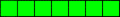
 Dezl 560 (GCD file) software version 3.30 du 04/03/2013
Dezl 560 (GCD file) software version 3.30 du 04/03/2013
Nouvelle mise à jour disponible.
Changes made from version 3.20 to 3.30:
Fixed an error that caused truck restrictions to be shown for RVs and delivery vehicles.
Fixed an error that caused some address searches to fail.
Fixed an error that caused myTrends to re-enable after a power cycle.
Added the ability to display warnings for steep ascents.
Improved route calculations involving highway ramps.
Improved software stability.
FMI (Fleet Management Interface) Changes:
Fixed an error that kept server-created waypoint categories from appearing on the device.
Fixed an error that kept stop statuses from being sent for stops moved by the server.
Fixed an error where drivers were not notified of dispatcher-deleted stops.
Fixed an error that caused the Auto Arrival prompt to sometimes not appear.
Fixed an error that allowed driver statuses to be changed without the correct password.
Fixed errors with canned response creation and deletion.
Changes made from version 3.20 to 3.30:
Fixed an error that caused truck restrictions to be shown for RVs and delivery vehicles.
Fixed an error that caused some address searches to fail.
Fixed an error that caused myTrends to re-enable after a power cycle.
Added the ability to display warnings for steep ascents.
Improved route calculations involving highway ramps.
Improved software stability.
FMI (Fleet Management Interface) Changes:
Fixed an error that kept server-created waypoint categories from appearing on the device.
Fixed an error that kept stop statuses from being sent for stops moved by the server.
Fixed an error where drivers were not notified of dispatcher-deleted stops.
Fixed an error that caused the Auto Arrival prompt to sometimes not appear.
Fixed an error that allowed driver statuses to be changed without the correct password.
Fixed errors with canned response creation and deletion.
Invité- Invité
 Re: dezl 560 (GCD file) software version 3.90 du 05/08/2015
Re: dezl 560 (GCD file) software version 3.90 du 05/08/2015
Bonjour,
Merci JPK67. J'ai fusionné tes 2 messages avec ce sujet et j'ai mis à jour le 1er post.
Merci JPK67. J'ai fusionné tes 2 messages avec ce sujet et j'ai mis à jour le 1er post.

Monique- *

 Re: dezl 560 (GCD file) software version 3.90 du 05/08/2015
Re: dezl 560 (GCD file) software version 3.90 du 05/08/2015
Et voici la version 3.50:
Changes made from version 3.40 to 3.50:
Fixed an error that caused OTR Truck restrictions to remain after changing to Delivery mode.
Fixed an error in the HOS Violation calculation.
Fixed an error that caused the unit to incorrectly avoid certain routes.
Fixed an error that caused all favorites to display in along-route searches.
Fixed an error that caused the top of the fuel log list to display after a user completes a change to a fuel log entry.
Fixed several map display errors.
Improved postal code search process.
Improved software stability.
FMI (Fleet Management Interface) Changes:
Fixed an error that caused FMI messages to truncate.
Fixed an error that caused FMI stops to be resent if they are re-ordered.
Fixed an error that caused an incorrect popup when deleting an active stop using FMI.
Fixed an error that required clearing data after a message was deleted remotely.
Changes made from version 3.40 to 3.50:
Fixed an error that caused OTR Truck restrictions to remain after changing to Delivery mode.
Fixed an error in the HOS Violation calculation.
Fixed an error that caused the unit to incorrectly avoid certain routes.
Fixed an error that caused all favorites to display in along-route searches.
Fixed an error that caused the top of the fuel log list to display after a user completes a change to a fuel log entry.
Fixed several map display errors.
Improved postal code search process.
Improved software stability.
FMI (Fleet Management Interface) Changes:
Fixed an error that caused FMI messages to truncate.
Fixed an error that caused FMI stops to be resent if they are re-ordered.
Fixed an error that caused an incorrect popup when deleting an active stop using FMI.
Fixed an error that required clearing data after a message was deleted remotely.
Invité- Invité
 Re: dezl 560 (GCD file) software version 3.90 du 05/08/2015
Re: dezl 560 (GCD file) software version 3.90 du 05/08/2015
Merci, 1er post mis à jour
[EDIT] version 3.60 du 08/10/2013
[EDIT] version 3.60 du 08/10/2013

Monique- *

 Re: dezl 560 (GCD file) software version 3.90 du 05/08/2015
Re: dezl 560 (GCD file) software version 3.90 du 05/08/2015
Bonjour,
Version 3.80 du 30/09/2014, post 1 mis à jour.
Version 3.80 du 30/09/2014, post 1 mis à jour.

Monique- *

 Re: dezl 560 (GCD file) software version 3.90 du 05/08/2015
Re: dezl 560 (GCD file) software version 3.90 du 05/08/2015
Bonjour,
Avec un peu de retard :
Version 3.90 du 05/08/2015, post 1 mis à jour.
Avec un peu de retard :
Version 3.90 du 05/08/2015, post 1 mis à jour.

Sixun- 7 sat
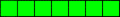
 Sujets similaires
Sujets similaires» dezl 560 (GCD file) software version 2.10
» dezl 760 (GCD file) software version 5.50 du 22/11/2019
» nuvi 2x5 (GCD File) et nuvi 2x5W (GCD File) software version 7.80 du 02/09/2015
» Nuvi 13xx et 14xx (GCD File) software version 6.30 - Mise a jour Firmware du 29/07/2015
» Dezl 560 (GCD file) software version 2.90 - Mise a jour Firmware du 27/03/2012
» dezl 760 (GCD file) software version 5.50 du 22/11/2019
» nuvi 2x5 (GCD File) et nuvi 2x5W (GCD File) software version 7.80 du 02/09/2015
» Nuvi 13xx et 14xx (GCD File) software version 6.30 - Mise a jour Firmware du 29/07/2015
» Dezl 560 (GCD file) software version 2.90 - Mise a jour Firmware du 27/03/2012
Sorcière Monique GPS :: GPS :: Routiers :: Poids-lourds et Camping-cars :: Poids-lourds :: nüvi 465 et dēzl 560
Page 1 sur 1
Permission de ce forum:
Vous ne pouvez pas répondre aux sujets dans ce forum